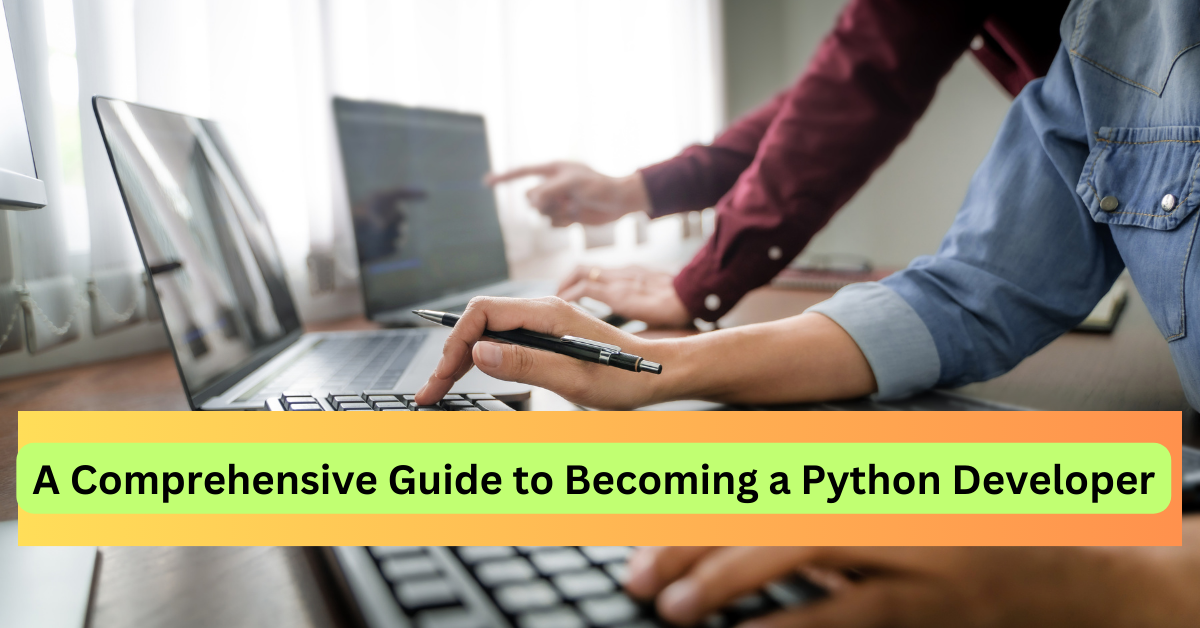In today’s digital world, creating a website isn’t just about throwing some text and images together—it’s about crafting an experience. Whether you’re a beginner or looking to enhance your skills, understanding HTML, CSS, and JavaScript is crucial. These three technologies are the building blocks of the web, and mastering them will open up endless possibilities for creativity and functionality. Let’s dive into the exciting journey of learning HTML, CSS, and JavaScript, and how they work together to create the websites we use every day.
HTML: The Structure of the Web
HTML, or HyperText Markup Language, is the foundation of every website. Imagine HTML as the skeleton of a website, giving it structure. It defines the different sections, headings, paragraphs, and links. HTML is not a programming language but a markup language, meaning it marks up or labels the content for the web.
For example, consider building a simple webpage for a coffee shop. You would use HTML to create the basic structure: a header for the title, paragraphs for the shop’s story, and a list for the menu items. By using semantic HTML tags like <header>, <nav>, and <footer>, you make the content more accessible and SEO-friendly.
CSS: Bringing Design to Life
Once the structure is in place, it’s time to make it visually appealing. That’s where CSS, or Cascading Style Sheets, comes in. CSS is like the artist’s brush that paints the structure you’ve built with HTML. It allows you to add colors, choose fonts, and define layouts, making your website not only functional but also visually engaging.
Imagine you want to design a stylish menu for the coffee shop. With CSS, you can change the color scheme to match the shop’s branding, use fonts that convey the shop’s vibe, and create a layout that is easy to navigate. Advanced techniques like Flexbox and Grid allow you to create responsive designs that look great on any device, whether it’s a phone, tablet, or desktop.
JavaScript: Adding Interactivity
HTML structures the content, CSS styles it, but JavaScript makes it dynamic. JavaScript is a programming language that adds interactivity to your website. Think of it as the engine that powers user interactions, like animations, forms, and games.
Continuing with the coffee shop example, let’s say you want to create a dynamic menu where users can filter items by category or see additional details when they hover over an item. JavaScript can handle these interactions. It can also validate forms before submission, animate images, and update content without reloading the page, providing a seamless user experience.
Bringing It All Together: A Coffee Shop Website
To see how HTML, CSS, and JavaScript work together, let’s look at a project: building a coffee shop website. You start by using HTML to create the structure—a header with the shop’s name, sections for the menu, and a contact form. Next, you apply CSS to design the layout, ensuring it’s visually appealing and responsive. Finally, you add JavaScript to enhance the user experience, allowing users to interact with the menu and submit orders online.
This combination of HTML, CSS, and JavaScript is what powers the vast majority of websites on the internet. Each technology plays a crucial role, and together they allow developers to create websites that are not only functional but also beautiful and interactive.
Conclusion
Mastering HTML, CSS, and JavaScript is like learning to speak the language of the web. With these tools, you can turn your ideas into reality, creating websites that are both aesthetically pleasing and highly functional. Whether you’re starting with a simple project or building a complex web application, these three technologies will be your foundation.
FAQs
1. How long does it take to learn HTML, CSS, and JavaScript? Learning the basics of HTML and CSS can take a few weeks, while mastering JavaScript might take several months. Continuous practice and real-world projects are essential for proficiency.
2. What is the difference between HTML and HTML5?
HTML5 is the latest version of HTML, introducing new elements, attributes, and behaviors, especially for multimedia, better performance, and more powerful APIs for web applications.
3. Can I create a website using only HTML and CSS?
Yes, you can create a basic static website using just HTML and CSS. However, to add dynamic features like forms, animations, or user interactions, you will need JavaScript.
4. How do I make my website mobile-friendly?
Use responsive design techniques, such as media queries in CSS, to ensure your website looks good on different screen sizes. Tools like Flexbox and CSS Grid are also helpful for creating flexible layouts.
5. What are some common mistakes beginners make when learning these technologies?
Common mistakes include not properly organizing code, neglecting responsive design, over-relying on frameworks before understanding the basics, and not validating HTML and CSS for errors.
By mastering HTML, CSS, and JavaScript, you’ll be equipped to build anything from simple web pages to complex interactive applications. Happy coding!