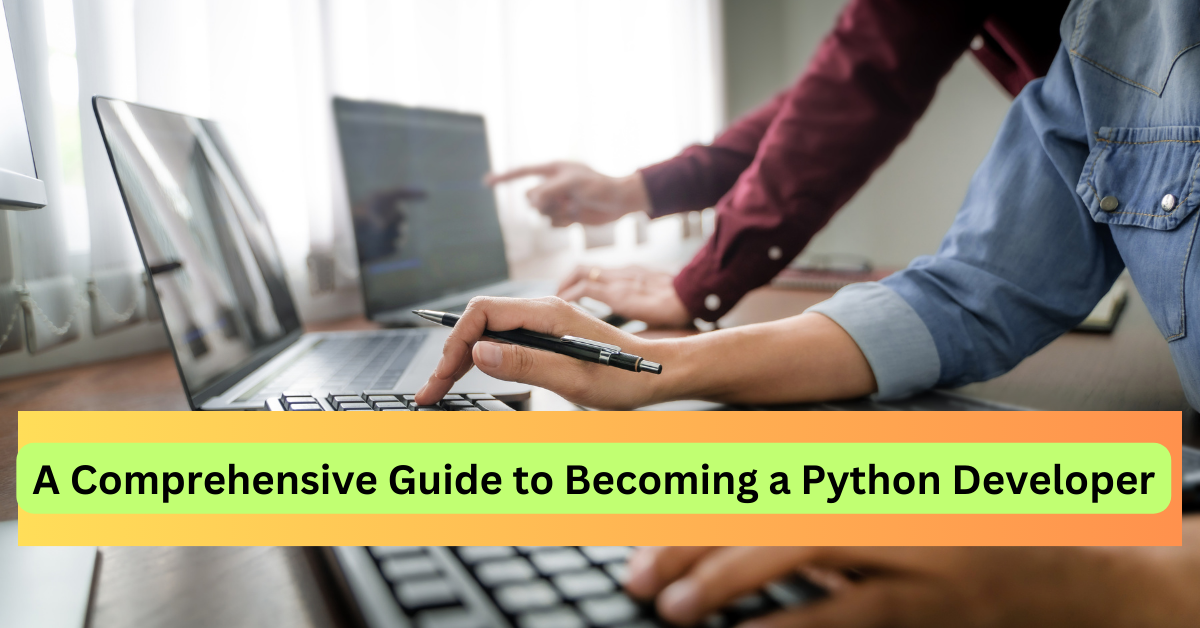Imagine you’re a business leader facing mountains of data. The numbers, while crucial, are overwhelming. You need to make quick, data-driven decisions, but the information is buried in spreadsheets and databases. This is where Tableau comes in, transforming complex data into intuitive and actionable insights through beautiful visualizations.
What is Tableau?
At its core, Tableau is a powerful data visualization tool designed to help businesses convert raw data into easily understandable and interactive visuals. Whether you’re dealing with sales figures, customer trends, or operational metrics, Tableau allows you to create dashboards and reports that bring your data to life. The software is renowned for its user-friendly interface and ability to integrate with various data sources, including Excel, SQL databases, and cloud-based data warehouses.
Why Tableau?
1. User-Friendly Interface: Tableau’s drag-and-drop functionality is a game-changer, especially for those who aren’t data experts. You don’t need to write complex code or understand data science intricacies to use Tableau effectively. This ease of use is a big reason why Tableau has become a favorite among business users across industries.
2. Robust Data Integration: One of Tableau’s standout features is its ability to connect to multiple data sources simultaneously. Whether your data is stored in an Excel spreadsheet, a SQL database, or cloud services like Google Analytics, Tableau can seamlessly bring it all together for analysis.
3. Real-Time Collaboration: Tableau supports real-time collaboration, allowing teams to work together on data projects simultaneously. This is particularly useful for large organizations where different departments need to access and analyze data collaboratively.
4. Advanced Analytics and AI Integration: Tableau isn’t just about static reports; it’s about forward-thinking analytics. With the integration of Tableau AI, users can leverage predictive analytics to forecast trends and generate insights. Features like Tableau Pulse provide concise, AI-driven summaries of your key metrics, helping you stay on top of what’s important.
5. Customization and Flexibility: Whether you need a simple bar chart or a complex interactive dashboard, Tableau offers a high degree of customization. You can tailor your visualizations to meet the specific needs of your audience, making your data presentations as effective as possible.
Real-Life Applications of Tableau
Healthcare: Hospitals use Tableau to track patient outcomes, manage resource allocation, and monitor infection rates. For example, during the COVID-19 pandemic, Tableau helped healthcare providers visualize patient data in real-time, leading to better decision-making under pressure.
Retail: Retailers harness Tableau to analyze customer behavior, optimize inventory, and improve sales strategies. By visualizing customer purchase patterns, companies can tailor their marketing efforts to meet demand more effectively.
Government: Government agencies rely on Tableau to create transparent and accessible reports for public data. For instance, local governments use Tableau to track and report on community health statistics, budgeting, and crime rates, making data-driven governance more accessible to citizens.
Tableau in 2024 and Beyond
In 2024, Tableau continues to evolve with new features like Einstein Copilot, an AI assistant that helps users explore data, create visualizations, and even build complex calculated fields with ease. The focus on AI and automation in Tableau’s latest updates demonstrates the company’s commitment to staying at the forefront of data analytics technology.
Conclusion
Tableau is more than just a tool; it’s a gateway to smarter, data-driven decisions. Whether you’re a small business owner or a data scientist at a large enterprise, Tableau empowers you to transform raw data into actionable insights. With its user-friendly interface, robust features, and real-time collaboration capabilities, Tableau is poised to remain a leader in the data visualization space for years to come.
FAQs
1. What types of data sources can Tableau connect to?
Tableau can connect to a wide variety of data sources, including Excel, SQL databases, Google Analytics, Salesforce, and cloud-based services like Amazon Redshift.
2. Is Tableau suitable for non-technical users?
Absolutely. Tableau’s drag-and-drop interface and pre-built templates make it accessible for users with little to no technical expertise.
3. How does Tableau integrate AI into its platform?
Tableau integrates AI through features like Tableau Pulse and Einstein Copilot, which provide predictive analytics and assist users in creating complex visualizations without requiring deep technical knowledge.
4. Can Tableau be used for real-time data analysis?
Yes, Tableau supports real-time data connections, allowing users to analyze and visualize data as it’s updated.
5. What industries benefit most from using Tableau?
While Tableau is versatile enough to be used across various industries, it is particularly popular in healthcare, retail, finance, and government sectors due to its robust analytics and data visualization capabilities.