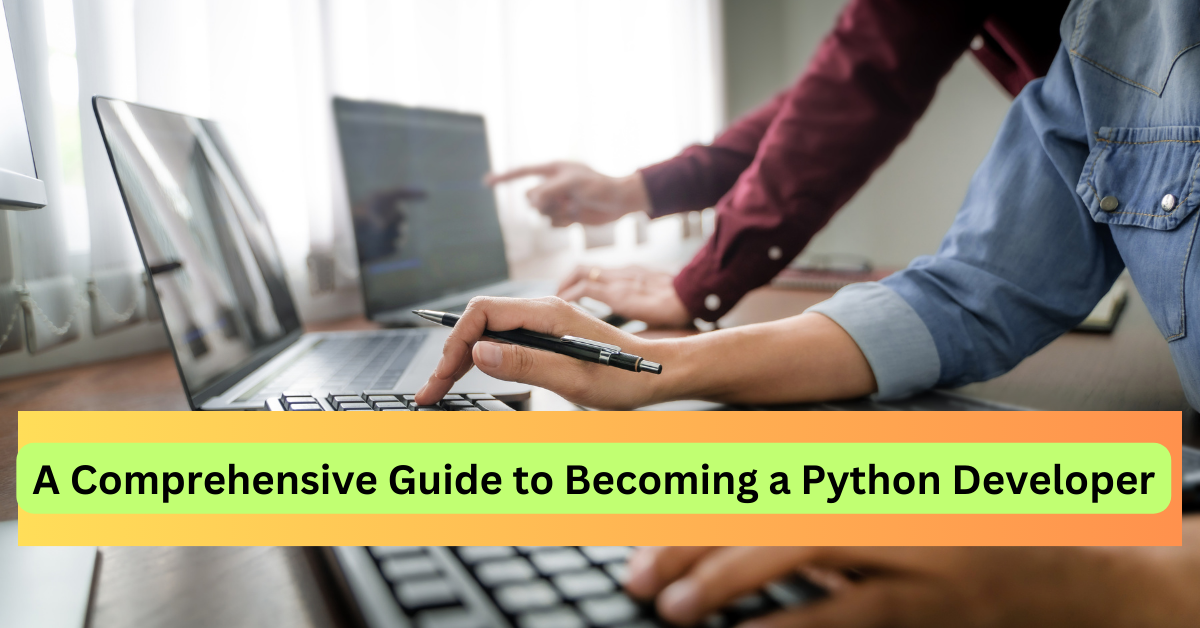Introduction to Bootstrap
Bootstrap is the most popular front-end framework in the world, designed to make web development faster and easier. Created by Twitter developers and now maintained by the open-source community, Bootstrap provides a collection of reusable code written in HTML, CSS, and JavaScript, allowing developers to create responsive, mobile-first websites efficiently.
Why Bootstrap?
Imagine you’re starting a new web project. You want your site to look good on both mobile devices and desktops, but hand-coding a responsive design can be daunting. This is where Bootstrap shines. With its pre-built components and responsive grid system, Bootstrap takes care of the heavy lifting, so you can focus on the creative aspects of your design.
Getting Started with Bootstrap
To get started with Bootstrap, you can either download the source files or include them directly from a CDN (Content Delivery Network). Including Bootstrap from a CDN is the quickest way to start using it in your project. Once included, you have access to a range of components, from navigation bars to modals, which can be customized to fit your needs.
Here’s a quick example of adding a Bootstrap navigation bar:
<nav class="navbar navbar-expand-lg navbar-light bg-light">
<a class="navbar-brand" href="#">Navbar</a>
<button class="navbar-toggler" type="button" data-toggle="collapse" data-target="#navbarNav" aria-controls="navbarNav" aria-expanded="false" aria-label="Toggle navigation">
<span class="navbar-toggler-icon"></span>
</button>
<div class="collapse navbar-collapse" id="navbarNav">
<ul class="navbar-nav">
<li class="nav-item active">
<a class="nav-link" href="#">Home</a>
</li>
<li class="nav-item">
<a class="nav-link" href="#">Features</a>
</li>
<li class="nav-item">
<a class="nav-link disabled" href="#" tabindex="-1" aria-disabled="true">Disabled</a>
</li>
</ul>
</div>
</nav>
The Grid System
One of Bootstrap’s core features is its grid system, which is based on a 12-column layout. This system allows you to create complex layouts with ease. For instance, you can divide a row into columns of varying widths, and Bootstrap will ensure they stack properly on smaller screens. This flexibility is one reason why Bootstrap is favored by developers for responsive design.
Here’s a simple example:
<div class="container">
<div class="row">
<div class="col-sm-6 col-lg-3">Column 1</div>
<div class="col-sm-6 col-lg-3">Column 2</div>
<div class="col-sm-6 col-lg-3">Column 3</div>
<div class="col-sm-6 col-lg-3">Column 4</div>
</div>
</div>
In this example, the grid adjusts based on the screen size, making the layout responsive.
Components Galore
Bootstrap comes with a wide array of pre-designed components, such as buttons, cards, modals, alerts, and more. These components can be customized with Bootstrap’s extensive list of utility classes. For instance, you can create a card to display content in a clean, organized manner:
<div class="card" style="width: 18rem;">
<img class="card-img-top" src="..." alt="Card image cap">
<div class="card-body">
<h5 class="card-title">Card title</h5>
<p class="card-text">Some quick example text to build on the card title and make up the bulk of the card's content.</p>
<a href="#" class="btn btn-primary">Go somewhere</a>
</div>
</div>
This code produces a sleek card with an image, title, text, and a button, all styled with minimal effort.
Common Pitfalls and Tips
While Bootstrap simplifies web development, it’s essential to understand its grid system fully. A common mistake is not accounting for the 12-column structure, leading to misaligned content. Additionally, remember to include the viewport meta tag in your HTML to ensure proper rendering on mobile devices.
Real-Life Application: A Developer’s Story
Let’s imagine a developer named Lisa. Lisa is tasked with creating a portfolio website that needs to look great on both desktops and smartphones. She chooses Bootstrap because of its reliable grid system and customizable components. Within hours, Lisa has a professional-looking site that is fully responsive, thanks to Bootstrap’s pre-built components and grid system. This not only saves her time but also ensures a consistent user experience across devices.
Conclusion
Bootstrap is a powerful tool for developers looking to create responsive, mobile-first websites quickly. Whether you’re a beginner or an experienced developer, Bootstrap’s extensive components and grid system provide the flexibility and efficiency needed to bring your web projects to life.
FAQs
Q1: What is Bootstrap used for? A1: Bootstrap is a front-end framework used to create responsive, mobile-first websites. It provides a collection of pre-built CSS, HTML, and JavaScript components.
Q2: How do I start using Bootstrap? A2: You can start using Bootstrap by downloading the source files from the official Bootstrap website or by including them directly via a CDN.
Q3: What is the Bootstrap grid system? A3: The Bootstrap grid system is a 12-column layout that helps in creating responsive designs by dividing the page into rows and columns.
Q4: Can I customize Bootstrap components? A4: Yes, Bootstrap components can be customized using various utility classes or by overriding the default styles with your own CSS.
Q5: Is Bootstrap suitable for beginners? A5: Absolutely! Bootstrap is beginner-friendly due to its comprehensive documentation and the ease with which you can implement its components into your project.