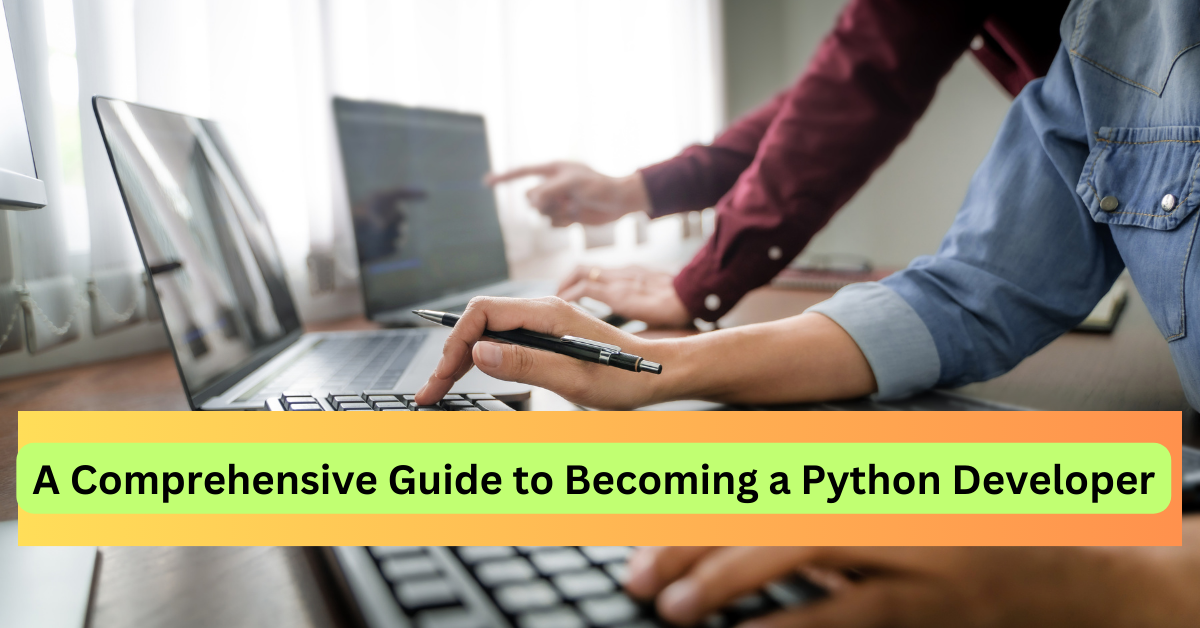In today’s dynamic tech landscape, Docker and Kubernetes have emerged as game-changers in the way applications are developed, deployed, and managed. Whether you’re a developer aiming to streamline your workflow or an organization looking to scale your operations, these tools provide powerful solutions to modern computing challenges. Let’s dive into what they are, how they work together, and why they’re essential in today’s cloud-native world.
What is Docker?
Docker is a platform designed to make it easier to create, deploy, and run applications by using containers. Containers allow developers to package an application with all parts it needs, such as libraries and dependencies, and ship it all out as one package. This ensures that the application works seamlessly in any environment, be it a developer’s laptop or a production server.
Why Docker? Before Docker, running applications required developers to ensure that the environment in which the code ran was consistent across different systems. This often led to the notorious “works on my machine” problem, where software would behave differently in development and production. Docker solves this by encapsulating an application and its environment in a container that can run consistently across any system that supports Docker.
What is Kubernetes?
Kubernetes (often abbreviated as K8s) is an open-source platform designed for automating the deployment, scaling, and management of containerized applications. While Docker is responsible for the creation and management of containers, Kubernetes takes it a step further by providing tools for orchestrating and managing those containers in a clustered environment.
Why Kubernetes?
Imagine you’ve developed a microservices-based application using Docker. Running a single instance of each service might be manageable, but what happens when you need to scale your application to handle increased traffic? This is where Kubernetes shines. It allows you to automate the deployment of containers across a cluster of machines, manage the desired state of your applications, and scale them as needed, all while handling networking, load balancing, and security.
Docker & Kubernetes: The Dynamic Duo
Docker and Kubernetes are often used together to manage the lifecycle of containerized applications. Docker handles the creation and management of containers, while Kubernetes orchestrates these containers across a cluster of machines, ensuring that they run reliably and at scale.
Real-Life Example: Let’s say you’re working for a company that develops a social media app. You use Docker to containerize your application components, such as the frontend, backend, and database. Now, as the app grows and gains more users, you need to ensure it remains fast and reliable. Kubernetes can automatically scale the number of containers running these components up or down based on user demand, ensuring the app performs well even under heavy load.
Key Features of Kubernetes
- Service Discovery and Load Balancing: Kubernetes can expose a container using the DNS name or IP address and balance the load between containers for the same application, ensuring even distribution of traffic.
- Automated Rollouts and Rollbacks: Kubernetes can automatically manage updates to your application, rolling them out incrementally and monitoring their health to ensure that they don’t disrupt user experience.
- Storage Orchestration: Kubernetes can automatically mount and manage storage volumes, whether from local storage, cloud providers, or networked storage solutions.
- Self-healing: Kubernetes can restart containers that fail, replace and reschedule containers when nodes die, and kill containers that don’t respond to your user-defined health checks.
Challenges with Kubernetes
Despite its many advantages, Kubernetes is not without its challenges. Its steep learning curve can be daunting for newcomers, and managing a Kubernetes environment requires a solid understanding of its concepts and architecture. However, the long-term benefits, such as application scalability, flexibility, and resilience, often outweigh these initial challenges.
Conclusion
In conclusion, Docker and Kubernetes together form a powerful duo that has revolutionized how applications are developed, deployed, and managed in the cloud. Docker provides the foundation for containerization, and Kubernetes takes it to the next level by providing the tools needed to manage these containers in a production environment.
FAQs
1. What are the main differences between Docker and Kubernetes?
Docker is a platform for building, running, and managing containers, while Kubernetes is a container orchestration tool that automates the deployment, management, and scaling of these containers across a cluster of machines.
2. Can Kubernetes run without Docker?
Yes, Kubernetes can run without Docker by using other container runtimes like containerd or CRI-O, but Docker is the most commonly used container runtime with Kubernetes.
3. Why should I use Kubernetes with Docker?
Using Kubernetes with Docker allows you to manage and scale your containerized applications more efficiently, automate deployments, and ensure your applications are resilient and highly available.
4. What are some alternatives to Kubernetes?
Alternatives to Kubernetes include Docker Swarm, Apache Mesos, and Red Hat OpenShift. Each of these offers different features and benefits depending on the use case.
5. Is Kubernetes suitable for small projects?
While Kubernetes is highly effective for large-scale applications, its complexity might be overkill for smaller projects. For simpler use cases, Docker Compose or Docker Swarm might be more appropriate.